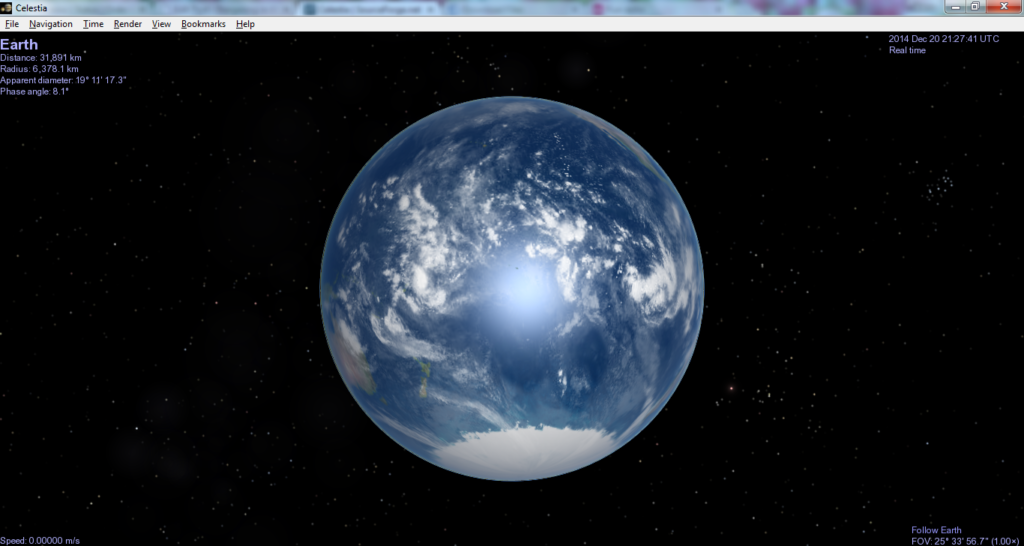Stargazing with Desktop Astronomy Software
I remember my dad used to say that space is a wondrous frontier with all its splendor and beauty. It’s no wonder that a lot of people would love to try exploring and learning about the Universe as much as they can.
Thankfully, technology has brought us new tools for exploring the cosmos. Today, you are not limited to using telescopes or binoculars, but you can explore the stars and galaxies at your very own desktop.
How? With stargazing desktop apps or astronomy software indeed. If you want to know more about best astronomy apps, then you have come to the right place. In this article I’m going to talk about 3 free desktop applications for stargazing through the comfort of your home.
There are many more skyview apps that are available for stargazers, so please free to comment.
Stellarium
Stellarium is a piece of astronomy software that turns your desktop into a personal planetarium. On top of that, you can use the app to plan a stargazing whether you are using your eyes, binoculars or telescope. You can download the astronomy app from Stellarium.org. It’s free and open source, exactly as we, stargazers, like it.
If the weather is disrupting your view of the starry skies, then with Stellarium, you can enjoy the night sky in any place as it comes with a virtual environment full of images of galaxies, planets, stars and much more. I won’t be exaggerating if I say that it’s probably the best known and most widely used planetarium software out there.
Notable Features
- Stellarium allows you to take a look at the night sky at any location on earth, whether it is the present, past or future
- The application allows you to see the current phase of the moon and also allows you to see its face of the coming days
- The programme allows you to explore and enjoy different patterns drawn over the stars from different ancient cultures
- You can switch between viewing galaxies and nebulae as if you have a large telescope or see the entire night sky with your naked eyes
Using Stellarium
When you open the application, it will start with the date and time set on your computer. The default location is at Paris, France. Controlling your view is done through your mouse. Clicking and dragging will move around the sky, and moving the mouse wheel will zoom in and zoom out. You can select an object in the sky by left clicking the mouse and important information will be displayed like magnitude and distance. You can also centre the selected object by pressing the spacebar of your keyboard.
Tip!
Exploring the moons of Jupiter can really be a wonder to behold. To do this, open Stellarium and search for Jupiter with the app’s search function. The application will automatically lock onto Jupiter even if the planet is not present on your current view of the night sky.
Celestia
Celestia allows you to explore the Universe as if you are in a spaceflight simulator. Celestia can take you to the moon, sun and across vast distances to visit galaxies. You can download Celestia here.
Similarly to Stellarium, Celestia is an application that is an open source. This means that it is free to use for everybody. The real strength about Celestia is the online community that is very active in producing content that you can continuously add to the basic Celestia package.
Notable Features
- Celestia features a 3-D images and models of planets within our solar system. It mainly makes use of real photographs taken by various spacecraft
- It is loaded with 100,000 stars within our galaxy that you’re able to get close and personal
- It comes with great arts from different artists’ impression on other different planets
- You can check out the international space station in close detail, which orbits are rather at every 90 minutes
- You can view our own Milky Way galaxy from millions of light years away to see it spiral structure
Using Celestia
The great thing about Celestia is that you can customise your experience to whatever you wish. You can get details of the different distances, orbits of the planets or just simply sit back and wonder at Jupiter as if you’re on one of its moons.
Controlling Celestia can be done with the different menus located in the top bar. However, the easiest and quickest way to navigate with Celestia is using your keyboard.
Tip!
When using Celestia, a good starting point is planet Earth. You can then visit other planets by pressing numbers 1 to 8. If at any point you become disoriented or lost, you can simply press H to automatically select our sun, and G to visit it.
Digital Universe
Digital Universe is a very powerful piece of stargazing software as it allows you to visualise the Universe with stunning details. You can get Digital Universe here, and choose among three available versions. Digital Universe is maybe less know among amateur astronomers but it’s probably the most advanced planetarium software in terms of functionality and the level of detail available.
Since the dawn of astronomy, astronomers have already mapped and collected thousands to millions of galaxies outside of our own. When you step outside and look at the night sky, chances are you are viewing the stars that are only within our galaxy. However, for powerful telescopes, astronomers have mapped-out countless of other galaxies in the sky.
The real beauty of Digital Universe is the enormous depth that it offers. Digital Universe is also an open source and the online community is continuously updating content so you can add it to your database.
Notable Features
- Digital Universe allows you to move freely within the Milky Way and other galaxies
- You can even zoom out the application up to the edge of the visible Universe
- You can move various groups of galaxies with just using your mouse
- Digital Universe comes with 10 different maps in our Universe, which helps you and astronomers when it comes to seeing superstructures in space
- Digital Universe allows you to see the entire Universe in 3D by using cheap 3D glasses
Using Digital Universe
With Digital Universe you are able to explore the Milky Way. However, if you want to make use of the software at its fullest, then make use of it as if it is an extragalactic atlas.
It’s best that you start with Digital Universe by looking at our own Milky Way galaxy. You can then fly around to other galaxies using your mouse. For laptops, it’s better that you use an external mouse rather than your touchpad.
Tip!
Keep in mind that not all bright object in the sky is a star. In fact, they may be galaxies that are composed of billions of stars. With Digital Universe, start by selecting a galaxy that seems like a star, then zoom all the way in to see the countless stars within a single bright object in the sky.
Summary
The Universe is an exciting place to explore with many marvels to behold. Thankfully, you do not need an expensive telescope or be an astronomer to explore the sky. With Stellarium, Celestia and Digital Universe, exploring the Universe has never been easier before. I’ve been using Celestia and particularly Stellarium quite a lot and would recommend any of these three stargazer apps to all aspiring amateur astronomers.